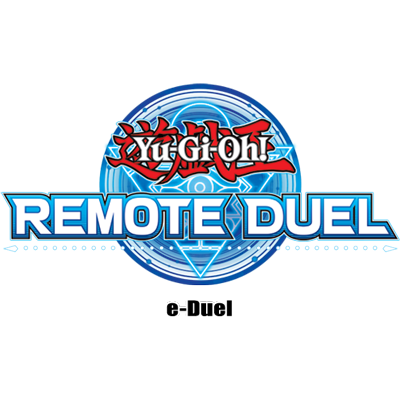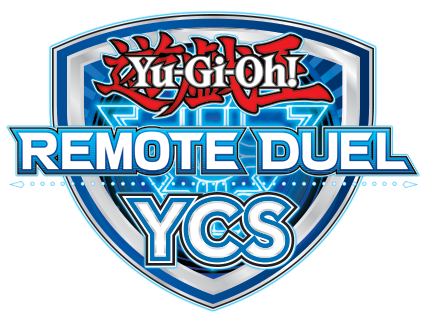
Remote Duel Yu-Gi-Oh!
Championship Series - North America
Remote Duel Yu-Gi-Oh!
|
IMPORTANT INFORMATION REGARDING
|
Date & AddressFebruary 26 - February 27 Hosted on Discord (check schedule) |
Event Schedule |
EVENT SCHEDULE
|
Public Events |
Public Events Q: What are the different types of Public Events?
*These events require Deck Lists
Amabie Promo Card ATTACK OF THE GIANT CARD!! PRIZES
Coming Soon
2022 Regional Game Mat
Duel Links Blue-Eyes White Dragon (chibi) Pin
Duel Links Prize Patches
Speed Duel Game Mats
Speed Duel Coin
Structure Deck: Cyber Strike Game Mat
Win-A-Mat Game Mat
Yu-Gi-Oh! Day Game Mat
Yu-Gi-Oh! Day Field Center Card Q: When are Public Events scheduled? Saturday
Sunday
Q: How do I sign up for Public Events? The invite link for the Discord Server Yu-Gi-Oh! Remote Duel Extravaganza is: Q: What are the point values for the Public Events?
No Public Event Points are awarded to the following events:
Duelists must be present for the start of the first round of each event for which they register, in order to receive the entry points. You cannot register in more than one event at a time. If you register for an event while you are still enrolled in a previous event, you will forfeit all Public Event points for all events in which you are simultaneously registered. Q: What is the Public Events playoff? Playoff 1: The four (4) Duelists who have accumulated the highest number of Public Event points will play two rounds of Single-Elimination to determine a winner, who will receive a Super Rare copy of the YCS Prize Card. In case of a tie in total points, the selection will be made by random drawing from the tied competitors. Playoff 2: Four (4) names will be drawn at random from all Public Events entrants over the course of the weekend. These four (4) Duelists will then play two rounds of Single-Elimination to determine a winner, who will receive a Super Rare copy of the YCS Prize Card. Q: How long will each Remote Duel Match last? Each Speed Duel Remote Duel Match will be a best 2-out-of-3 Duel with a 40-minute time limit. EachDuel Links Remote Duel Match will be a best 2-out-of-3 Duel with a 45-minute time limit.
Q: What is a Single-Elimination Tournament? Q: What are the Rules for Duel Links Remote Duel Tournaments?
Between each Duel, you may use your Side Deck to alter your Deck for the next Duel.
In case of a disconnect, win/loss will be determined by the result given in-game. If the app crashes, or both Duelists disconnect simultaneously and a win is not decided, the Duelists will restart that Duel using the same Decks. Side Decking will not be allowed for that specific Duel. Instructions on how the competitors can connect to the in-game Tournament Room will be provided once you are seated for the events. Duelists will need to have the latest Duel Links app installed on their device and reached Stage 4 or higher to participate in Tournaments. The current version at the time of posting if v. 6.2.0, please check the announcements channel on the RD YCS server https://ycsdiscord.thesidedeck.com for the latest version prior to signing up for a Duel Links event. Q: What are the rules for a Structure Deck: Cyber Strike Tournament?
Q: What are the rules for a Remote Duel Yu-Gi-Oh! TRADING CARD GAME Speed Duel (Speed Duel) Constructed Tournament?
To build your own Constructed Speed Duel Deck, you will need to follow these requirements before entering an event.
Players can review the Speed Duel Policy Document here; https://www.yugioh-card.com/en/downloads/penalty_guide/Speed_Duel_Addendum-Official_KDE-US_YGO_TCG_Policy.pdf Q: What is the Public Events playoff? Playoff 1: The four (4) Duelists who have accumulated the highest number of Public Event points will play two rounds of Single-Elimination to determine a winner, who will receive a Super Rare copy of the YCS Prize Card. In case of a tie in total points, the selection will be made by random drawing from the tied competitors. Playoff 2: Four (4) names will be drawn at random from all Public Events entrants over the course of the weekend. These four (4) Duelists will then play two rounds of Single-Elimination to determine a winner, who will receive a Super Rare copy of the YCS Prize Card. Q. What is the Prize Wall? How do I earn Virtual Prize Tickets?
*The Remote Duel YCS does not award Prize Wall tickets* Virtual prize tickets can be redeemed by contacting the tournament organizer in the #prize-wall-redemption channel on the Remote Duel YCS Discord server. Redemptions are on a first-come, first-serve basis as quantities of items available are limited. Additionally, virtual prize tickets have no monetary value, and are not for sale. prize tickets can only be redeemed through 5:00 PM PT on Monday, February 28, 2022. They cannot be used at a future event. |
||||||||||||||||||||||||||||||||||||||||||||||||||||||||||||||||||||||||||||||||||||||||||||||||||||||||||||||||||||||||||||||||||||||||||
FAQs |
Remote Duel YCS FAQ’s Remote Duel YCS Information
Invitations and Prizes
World Qualifying Points
Card Legality
Miscellaneous
Remote Duel YCS Information Q: What is Remote Duel? A: Remote Duel is Sanctioned Organized Play hosted in a virtual environment, run on designated Discord Servers. In order to participate, TCG Duelists will need a webcam, smartphone or tablet to display their field to their opponent. You can find more details on Remote Duel on our website:
All Duelists who wish to register for Public Events during the Remote Duel YCS will do so via the Tournament Organizer. Please see the “When are Public Events scheduled?” question below for registration times for Public Events. Duelists should review and take note of the Yu-Gi-Oh! Tournament Policy document in order to prepare for events. Prior to registering for events, Duelists should read the Remote Duel Best Practices Guide, which also includes a list of cards Forbidden in Remote Duel only. Q: How do I enter the Remote Duel Yu-Gi-Oh! Championship Series (Remote Duel YCS)? A: Duelists in North America will pay $21.00 USD to receive five (5) booster packs of Battle of Chaos and registration in the event. Q: I was registered for YCS Las Vegas 2022. Do I need to register for the Remote Duel YCS? A: Yes, you will still need to register for the Remote Duel YCS. This confirms you are still interested and able to participate in the Remote Duel YCS, and allows the Tournament Organizer to more easily refund Duelists who registered for YCS Las Vegas 2022 but are unable to compete in the Remote Duel YCS. Q: I was registered for YCS Las Vegas 2022. How can I register for the Remote Duel YCS? A: Duelists will log in to the registration website using the same login they created/used for registering for YCS Las Vegas 2022. Go to https://events.thesidedeck.com/Events/Register.aspx?id=2497 and follow the instructions there. If for any reason you are prompted for payment information you should email the Tournament Organizer at ygoreg@thesidedeck.com immediately for assistance. Q: Who is eligible to compete in the Remote Duel YCS? A: In order to take part and compete in the Remote Duel YCS, a Duelist needs to meet the following criteria.
Q: How do I register for the Remote Duel YCS? A: All registration for the Remote Duel YCS will be done on the website of the Tournament Organizer assisting KDE-US in hosting this event. You will first need to create a login for the site, and then you will be able to register for the Remote Duel YCS. Registration for the Remote Duel YCS is now open. Registration closes at 11:59 PM PT on Wednesday, February 23rd. You do not need to turn in a Deck List when you register, but you must turn in a Deck List on the registration website before 10:00 AM on Friday, February 25th. If you do not submit a Deck List on the registration website by the 10:00 AM deadline, you will be automatically dropped from the event. You can create your Deck List on the registration website here: Duelists are required to have a mailing address in either the United States or Canada in order to participate in this event. When you register on The Side Deck website, the address you list there is the shipping address that will be used for all prizing shipments after the event is concluded. During the Remote Duel YCS, the Remote Duel events will be conducted using Discord Servers to make it easy for attendees to interact with Event Staff, Judges, and of course, their opponents. Q: How do I create an account on the registration website for the Remote Duel YCS? A: You can find a Guide on how to register for an account on the registration website at https://events.thesidedeck.com/Account/HowToRegister.aspx. The guide has step-by-step instructions, including images, to help you register for events. Q: How do I register for an event on the registration website for the Remote Duel YCS? A: You can find a Guide on how to register for events at https://events.thesidedeck.com/Events/HowToRegister.aspx. The guide has step-by-step instructions, including images, to help you register for events. Q: When is registration for the Remote Duel YCS? A: Registration for the Remote Duel YCS is now open. Registration will remain open until 11:59 PM PT on Wednesday February 23rd, 2022. Any Duelist that does not register before this time will only be able to register late. Late registration will open at 12:00 AM PT on February 24th, 2022 and remain open until 10:00 AM PT on February 26th, 2022. Anyone that registers late will receive a one (1) round loss for the Remote Duel YCS.
Q: What is the format for the Remote Duel YCS? A: The Remote Duel YCS tournament is a Constructed – Advanced Format event, which means each Duelist must use his or her own Deck to compete. Decks must be constructed per the latest Advanced Format guidelines. (See here for more information: http://www.yugioh-card.com/en/limited/index.html. ) The Forbidden & Limited list is updated periodically; refer to the “UPDATED” date on that page to ensure your Deck matches the current format. Duelists should also make certain they are familiar with the Remote Duel Forbidden List of cards as well:
Q: What Discord server will host the Remote Duel YCS? A: Due to limitations inherent to Discord, Day 1 of the Remote Duel YCS will be held on multiple Discord servers. Each additional server will be assigned a group of table numbers. Please make sure you have joined all additional Discord servers before the start of Round 1 so that you are prepared to play immediately. The invite links for the additional servers being used can be found in the #announcements channel on the Remote Duel YCS Discord server. You can join the Remote Duel YCS Discord server at https://ycsdiscord.thesidedeck.com. Q: How many rounds will the Remote Duel YCS have?
Q: How many Duelists will advance to Day 2? A: The number of Duelists that advance to Day 2 will be determined by the total number of Duelists registered in the Remote Duel YCS. If there are 512 Duelists or fewer registered for the Remote Duel YCS, then the Top 32 Duelists will advance to Day 2. If there are 513 – 1024 Duelists registered for the Remote Duel YCS, then all Duelists with a minimum of 16 Points will advance to Day 2. If there are 1025 or more registered for the Remote Duel YCS, then all Duelists with a minimum of 19 Points will advance to Day 2. Q: How many Duelists will advance to the Top Cut? A: If there are 2048 or fewer Duelists registered for the Remote Duel YCS, including late entries, the tournament will cut to Top 32 after all rounds of Swiss are completed. If the Top Cut is 32 Duelists, prizes will be awarded down to the 32nd place. If there are 2049 or more Duelists, the tournament will cut to Top 64 after all rounds of Swiss are completed. If the Top Cut is 64 Duelists, prizes will be awarded down to the 64th place. Q: Will any matches be on a Livestream? A: On Sunday, February 27th there will be Livestreamed Feature Matches from Swiss Rounds as well as the Single Elimination Top Cut playoffs . Q: Can I request to be on a Livestream Feature Match? A: Yes, you can! If you would like to request to be on a Livestream Feature Match, please fill out the Feature Match Request Form at https://featurematch.thesidedeck.com. Q: If I want to be on a Livestream Feature Match, is there anything I need to do to prepare? A: There are a few things you can do to help make yourself ready should you be on a Livestream Feature Match. First, make sure you are participating from a location with a strong broadband connection to the internet. This will help ensure your video comes through as clear as possible for the Livestream. Second, you should disable autofocus on your webcam. The steps to do this can vary depending on the model of your webcam, so make sure you read the instruction manual or search for how to do so before the tournament so you are prepared. Third, make sure you are using a Yu-Gi-Oh! branded or non-branded Game Mat and Yu-Gi-Oh! branded or non-branded sleeves. Third party brands or unofficial items are not allowed on the Livestream. Fourth, you should fill out a Feature Match Request Form. The Feature Match Request Form can be found at https://featurematch.thesidedeck.com. A guide on filling out the Feature Match Request Form can be found at https://events.thesidedeck.com/Events/HowToRequestAFeatureMatch.aspx. Q: I do not want to be on a Livestream Feature Match. How do I decline to be on one? A: When you are registering for the Remote Duel YCS, you will be asked to indicate if you are interested in being on a Livestream Feature Match. Make sure you indicate that you are not interested in doing so. If you make it to the Top Cut of the Remote Duel YCS, you can no longer refuse to be on a Livestream Feature Match. Once you reach the Top Cut, refusing to be on a Livestream Feature Match will result in forfeiting your match. Q: What will I need to participate in the Remote Duel YCS tournament? A: You should have a tournament-legal Deck as described under “What is the format for the Yu-Gi-Oh! Championship Series?,” along with any tournament supplies you will need, such as paper and pen to track Life Points, dice or counters if you are using cards which require them, extra sleeves to replace any that become damaged, and so forth. If you have a CARD GAME ID number, you should have your number. You will also need a functional Remote Duel setup. You can find more information on Remote Duel technical requirements here: https://www.yugioh-card.com/en/downloads/remoteduel/Remote Duel Set Up Guide.pdf Q: I don’t have a Remote Duel Setup. Is there anything I can do to participate? A: Some Official Tournament Stores (OTS) maintain Remote Duel Stations to allow Remote Duelists to participate in local tournaments. These same Remote Duel Stations can be used to participate in the Remote Duel YCS. You can find a list of OTS offering their Remote Duel Stations at https://yugiohblog.konami.com/2022/01/remote-duel-ycs-stations-jan022/, but quantities are limited so please make sure to contact the store as soon as possible. There may be other OTS that have phone mounts that we have provided them that they can give away to Duelists as well, so reach out to your OTS to check. Q: How do I create my Deck List on the registration website? A: You can find a Guide on creating, copying, and registering your Deck List on the registration website at https://events.thesidedeck.com/Decks/HowToCreateAndRegisterDecks.aspx. Q: If I’ve never participated in a Remote Duel YCS tournament, what should I expect? First time Duelists should review and take note of the Yu-Gi-Oh! Tournament Policy document in order to prepare for events. And also, the Remote Duel Best Practices Guide, which also includes a list of cards Forbidden in Remote Duel only. There are a lot of things you should do to make sure you are prepared before participating in the tournament. Read over the list of things you will need for the tournament, and make sure you have everything. It is your responsibility to ensure all of your equipment is in working order, that any necessary updates have been performed, and your internet connection is steady and reliable before the event begins. Wired, broadband connection is recommended. Check everything carefully so you are ready to play. Make sure to join all Day 1 Discord servers early. This will allow you time to reach out to the Tournament Organizer if there are any issues joining the server. You will need to register before the day of the event. Make sure to register during the timeframe provided in the “When is registration for the Remote Duel YCS?” section of this FAQ, to ensure you are able to play in the event. If you do not register before the end of the registration timeframe, you will not be able to enter the tournament when it begins. You’ll still be able to play, but you will not be able to enter the tournament until the second round begins and you will start with a Round One Match loss. To register, you’ll need to create an account on The Side Deck’s event website: https://events.thesidedeck.com. If you have played in any previous North America Remote Duel Extravaganza or Remote Duel or Remote Duel YCS events, you should already have an account. You will also need a CARD GAME ID number – this is the ID number used to track you in the tournament. If you don’t already have one, you can get one by registering online at https://cardgame-network.konami.net/. If you have trouble registering for a CARD GAME ID, Event Staff will be able to help you register for one. If a tournament staff member needs to reach out about your registration, they will do so via Discord. Please watch your Discord notifications so you can respond to any questions! If you have a CARD GAME ID number and have lost or forgotten it, you can ask the Tournament Organizer staff to look it up for you. If you’ve played in a previous event, they may be able to retrieve your number. You can reach out to staff on the Tournament Organizer’s discord: https://ycsdiscord.thesidedeck.com. You will also need a Deck List. A Deck List is required to participate in the Remote Duel YCS tournament. You can create your Deck List on the Tournament Organizer’s website here: You will need to create an account on the website before you can submit a Deck List or register for any events. You will be able to save multiple Deck Lists to your account. There is a very helpful article on our strategy site that will help you fill out your Deck List properly. Just follow the link here: https:/yugiohblog.konami.com/articles/?p=3534 You do not need to submit your Deck List when you register for the Remote Duel YCS. However, your Deck List must be completed and submitted no later than 10:00 AM Pacific Time on Friday, February 25th, 2022. If your Deck List is not submitted by this time, you will be automatically dropped and receive no participation prizing, and your registration fee refunded the week after the Remote Duel YCS has concluded. Make sure you have created your Deck List on the website, and that it is complete and exactly matches your Deck before attempting to submit your Deck List for the Remote Duel YCS. If you need help creating or submitting your Deck List, please reach out to info@thesidedeck.com. Once a Deck List has been submitted it can no longer be changed. The Deck List is copied and locked as part of registering for that event. Even if you update your Saved Deck Lists on The Side Deck website, it will not alter that Deck List for any event you have already registered for. Duelists are responsible for paying attention to information from judges and/or tournament staff in order to understand what is going on. If Duelists have questions about the event either beforehand or while they are there, they should check with the Event Staff in the #ask-event-staff channel of their assigned server. Before participating in the event, all Duelists should read over the Konami Digital Entertainment, Inc. (KDE-US) Tournament Policy and Penalty Guidelines carefully. These documents tell you what you can and cannot do at an event and give you a good idea of what to expect. You may find these Guidelines by clicking the following links. Tournament Policy: Penalty Guidelines: Remember, there is more to do at the Remote Duel YCS than just compete in the main tournament. There are lots of Public Events to participate in as well. Read over the FAQ carefully, and you’ll be off to a great start. Q: Will the Remote Duel YCS have Remote Duel YCS VIPs (VIPs) and how do I qualify to be one? A: Yes! Due to this event being a special replacement for YCS Las Vegas, those Duelists who had earned a VIP seat at Las Vegas may register as a VIP for this Remote Duel YCS instead. A Duelist who earns VIP status receives the following benefits as a VIP:
Remote Duel VIP Field Center Card Please note that all VIPs must still register on time. Their names will not appear on the first and second round pairings. Any Duelist that has earned VIP status will register at the same website as all other Duelists but will not need to provide Credit Card information. If you believe you have VIP status but are being required to provide Credit Card information to register, please reach out to Event Staff on The Side Deck’s Discord server (https://ycsdiscord.thesidedeck.com). Q: Will there be meal breaks during the tournament? A: There will not be any meal breaks scheduled into the tournament. Q: What happens if I am not done with my Match after time ends for a Round? A: Sometimes a Match will not be finished when the time ends for a Round. If this happens, it is both Duelists’ responsibility to note whose turn it is when time is called. Duelists who require assistance with the End of Match procedures should call for a judge. The judge should be notified that the Match is ongoing and whose turn it is. The judge may or may not stay to supervise the End of Match procedure but should ensure that both Duelists understand the following procedures. End of Match procedures should follow these three (3) rules: Rule #1: If time is called while Duelists are in the middle of a Game, the current Game must have a decision (Win, Loss, or Draw) Rule #2: Once the current Game has concluded with a decision, determine the winner of the Match by determining the number of Game Wins (or Game Losses) each Duelist has for the current Match. The Duelist with the most Game Wins will win the Match.
Rule #3: If a win condition occurs during End of Match Procedures, that Duelist wins the current Game. Keeping these three (3) rules in mind, please follow these instructions when proceeding to End of Match procedures:
Q: How do I find my table during the Remote Duel YCS? A: Each Round, pairings will be posted in a channel named #ycs-main-event-pairings in the Events channel on the Remote Duel YCS Discord server. This is the main Discord server for the Remote Duel YCS, not the additional servers set up for Tables. The pairings will be posted as a series of images. The images are the pairings for the Round, sorted by Duelist Last Name. Find your name on the Pairings to see the Table you are assigned for the Round. Alternatively, the same channel will also have a QR code posted to the Online Pairings website. For this website, you will enter your CARD GAME ID and the Online Pairings website will tell you what Table you are assigned for the Round. If you are not sure what your CARD GAME ID is, you can find it next to your name on the images of the pairings list and then use it for future rounds. Regardless of if you find your assigned table through the pairings images or the Online Pairings website, once you have that assigned Table, go to the appropriate Discord server. Each Discord server will have a Table range assigned. For example, the first additional Discord server will host Tables 1-400. The second additional Discord server will host Tables 401-800. This pattern will continue until there is enough Tables to seat all Duelists enrolled in the event. The invite links for each additional Discord server can be found pinned in the #announcements channel on the Remote Duel YCS Discord Server. Once you have found your assigned Table for the Round and gone to the appropriate additional Discord server, you will be able to find your assigned Table in the list of voice channels. For example, if you are assigned Table 20, you would find the voice channel ME Table 20 and join that for your match. Q: How do I report my match result during the Remote Duel YCS? A: Once you have completed your match, you can report your result in the #ycs-main-event text channel in the Events category on the Remote Duel YCS Discord server. This is the main Discord server setup for the Remote Duel YCS, not the additional servers setup for Tables. In the #ycs-main-event channel, you would report your match result using the appropriate command. To report winning the match, you would use the command: To report losing the match, you would use the command: To report the match ended in a draw, you would use the command: Regardless of the result of the match, all Duelists are required to report the result in the #ycs-main-event channel. So, regardless of whether you win, lose, or draw your match, make sure to report the result. Reporting your result in the #ycs-main-event channel is the equivalent of signing your match result at an in-person event. It helps event staff confirm that both Duelists agree with the reported result of the match. Q: Where do I find information during the Remote Duel YCS? A: If you have any questions before, during, or after the Remote Duel YCS, you should first check the #faq text channel on the Remote Duel YCS Discord server. Many frequently asked questions have answers there. You should also check the #announcements channel for recent announcements that may answer your question. Finally, if you have not found an answer elsewhere, you can request assistance in the #ask-event-staff channel.
Invitations and Prizes Q: Do I need an invitation to participate in the Remote Duel YCS? Q: Can I win an invite to a North America World Championship Qualifier? Q: Are there any pack prizes apart from the five packs that everyone gets? Q: What are the prizes for the Remote Duel YCS?
If attendance is 2049 Duelists or more, Duelists who rank 33rd to 64th will also receive a Remote Duel YCS Top Cut Game Mat, World Qualifying Points and an Invite to a future World Championship Qualifier tournament. Q: What is the Top Cut Game Mat and Prize Card?
Remote Duel YCS Prize Card
YCS Participation Game Mat
Remote Duel YCS Trophy World Qualifying Points Q: If I make the Top Cut, will I earn World Qualifying Points at the Remote Duel YCS? Q: How do I find out more information about World Qualifying Points?
Card Legality Q: What cards are legal for play? Q: Is there an additional Forbidden List specific to Remote Duel?
Q: Can I use OCG cards (cards printed for use in Japan and other Asian territories) in my Deck? Q: Can I use foreign language cards in my Deck? Q: Can I use Proxy cards in my Deck for Remote Duel?
Miscellaneous Q: I may need assistance to participate in the Remote Duel YCS due to a disability or recent injury, what should I do? Q: I want to judge at the Remote Duel YCS, instead of competing as a Duelist – how can I apply? All potential judges must pass the online Rulings Comprehension Level 1 test, and then complete an online application to join the Judge Program. Please see the Konami Judge Program FAQ for answers to most common questions: https://www.yugioh-card.com/en/judges/judge_FAQ.html Q: Can I buy and sell from other people at the event? Buying and selling includes all items, not just cards or gaming supplies. Trading is restricted to cards and Yu-Gi-Oh! related items such as playmats and dice – attendees may not trade other items on Remote Duel YCS Discord servers. Attendees may not solicit business, distribute links to sites or servers, etc., while on the Remote Duel YCS Discord servers. Q: Can I get a CARD GAME ID number at the Remote Duel YCS tournament, or will I need to have one before I attend the event? If you do not remember your previous 10-digit ID, an Event Staff member on The Side Deck’s Discord server should be able to assist in finding your correct ID. Please join The Side Deck’s Remote Duel YCS Discord server (https://ycsdiscord.thesidedeck.com) and post in #ask-event-staff for help finding your CARD GAME ID number. Duelists should avoid acquiring new CARD GAME IDs if the previous ID can be found. If you do not have a CARD GAME ID number, you can get one by registering online at https://cardgame-network.konami.net/. Q: Are there any items I am not allowed to have visible in my Dueling Setup during the tournament? The use of electronic and/or vapor cigarettes are not permitted to be visible during any Sanctioned/Official Remote Duel events. Q: What Tournament Policy information do I need to know for a Remote Duel Event? A: Duelists are responsible to know the information contained in KDE-US Official Tournament Policy documents, which can be found here: https://www.yugioh-card.com/en/events/organizedplay.html
Q: Am I allowed to stream or record any of my Matches? |